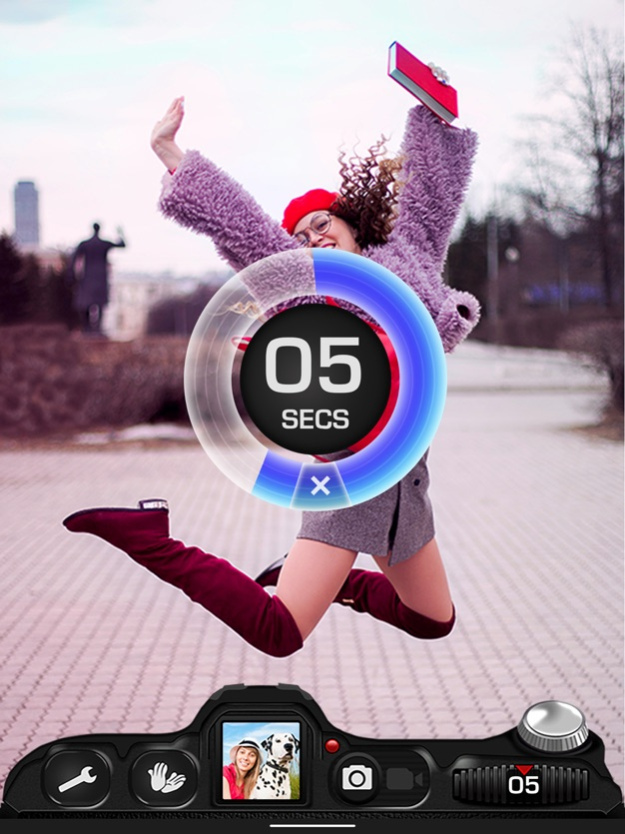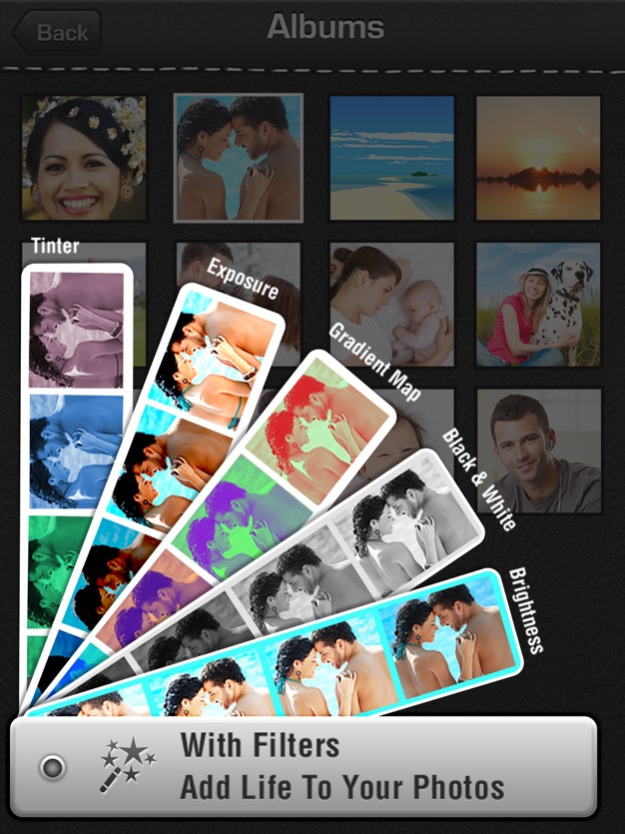Timer Auto Camera - Set Second 3.1.4
Free Version
Publisher Description
Capture all of your family’s most precious moments with Timer Auto Camera! Simply gather everyone together, set the camera timer, join your friends, and say cheese!
Best Timer Auto Camera Allows You To Set Seconds Till Capture & Automatically Capture Photos.
Capture your most precious moments without leaving anyone of out of the photo. Timer Auto Camera will allow you to take group photos of families and friends simply by setting the seconds till photo capture. This is the most powerful camera auto timer utility you will find! You know you've had those instances where you want to take a photo of the both of you and only wished a timer option was available. This is the app for those rare moments when you need a timer to capture all the family and friends in one photo shot.
The Timer Auto Camera app has been completely redone and now supports tablets as well.
The core functionality of the app is same, take group photos and set the time till photo capture. Once you hit capture simply get back to the group, and viola you are also now in the photo. Timer Auto Camera allows you to set a timer up to 60 seconds duration before taking a photo. Plus it allows you to save the captured photos & videos to your photo library through Setting. In addition, the app provides the ability to manage your photos & videos separately.
FEATURES:
• Camera Zoom
• Supports All Orientations
• Grid Selection
• Timer Sounds
• Custom Photo Sec Duration
• Save & Share From Album
• Front & Back Camera Support
• Flash Light On/Off Option
The app is simple and fun to use. What are you waiting for download Timer Auto Camera? Keep this app for emergencies, you never know when this app might come in handy.
Apr 4, 2024
Version 3.1.4
Introducing our newest update for Timer Auto-Camera, designed to elevate your photography experience to new heights! We've dedicated ourselves to streamlining the timer delay setup, ensuring that you can capture the perfect shot with ease.
What's New:
- Fixed an issue where app wouldn't launch on iOS 17.4.
- We've addressed minor bugs to ensure a seamless photo-taking journey.
- Enjoy smoother operation for effortlessly capturing precious moments.
About Timer Auto Camera - Set Second
Timer Auto Camera - Set Second is a free app for iOS published in the Screen Capture list of apps, part of Graphic Apps.
The company that develops Timer Auto Camera - Set Second is RV AppStudios LLC. The latest version released by its developer is 3.1.4.
To install Timer Auto Camera - Set Second on your iOS device, just click the green Continue To App button above to start the installation process. The app is listed on our website since 2024-04-04 and was downloaded 2 times. We have already checked if the download link is safe, however for your own protection we recommend that you scan the downloaded app with your antivirus. Your antivirus may detect the Timer Auto Camera - Set Second as malware if the download link is broken.
How to install Timer Auto Camera - Set Second on your iOS device:
- Click on the Continue To App button on our website. This will redirect you to the App Store.
- Once the Timer Auto Camera - Set Second is shown in the iTunes listing of your iOS device, you can start its download and installation. Tap on the GET button to the right of the app to start downloading it.
- If you are not logged-in the iOS appstore app, you'll be prompted for your your Apple ID and/or password.
- After Timer Auto Camera - Set Second is downloaded, you'll see an INSTALL button to the right. Tap on it to start the actual installation of the iOS app.
- Once installation is finished you can tap on the OPEN button to start it. Its icon will also be added to your device home screen.